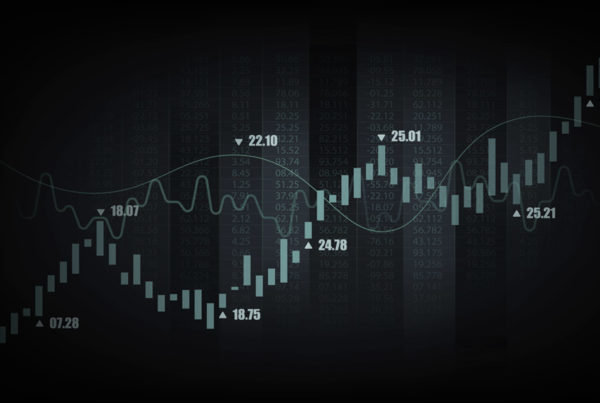Used for ISCUSflex software Rev L Ver 2.1.0.391 or later only.
– Identify the LOT number on the Control sample bottle label.
– Click on the LOT number below.
– Extract (Unzip) the file
– Save the file nominalcontrols.ini on a USB memory for transfer to ISCUSflex using the service code:
‘NOMINAL CL LOAD’
Used for ISCUSflex software Rev L Ver 2.1.0.449 and later.
You may also use a scanner and scan the nominal control levels and the CLIA levels from the preferred specification sheet in the table.
Use the service code USE BARCODE SCANNER YES to activate bar code scanning.
Use the service code NOMINAL CL SCAN to scan the nominal control levels.
N.B. LOT numbers refer to the LOT number on the printed insert and the LOT number printed on the bottle label. The outer package has a label with a different LOT number.